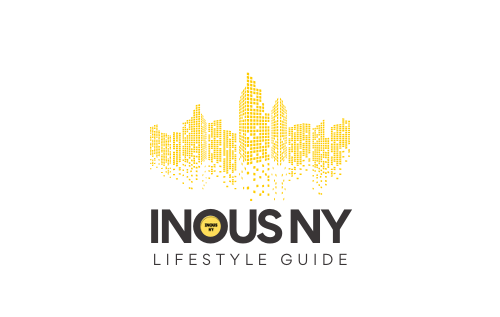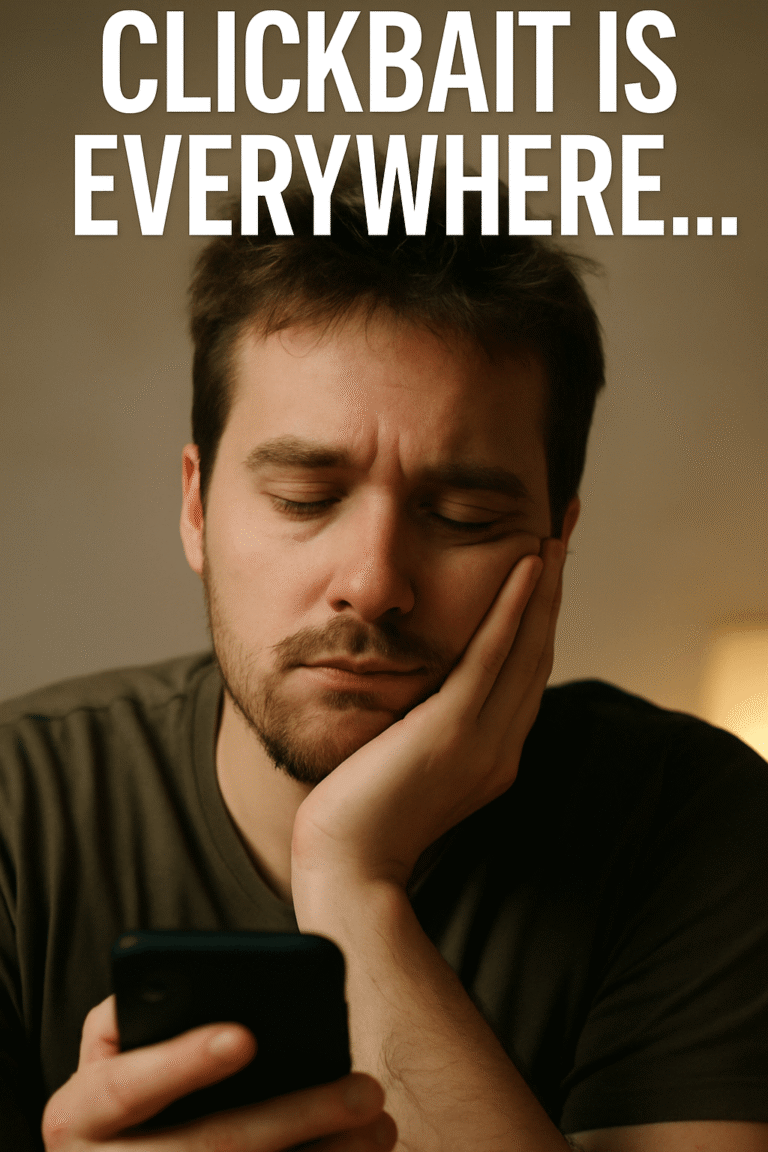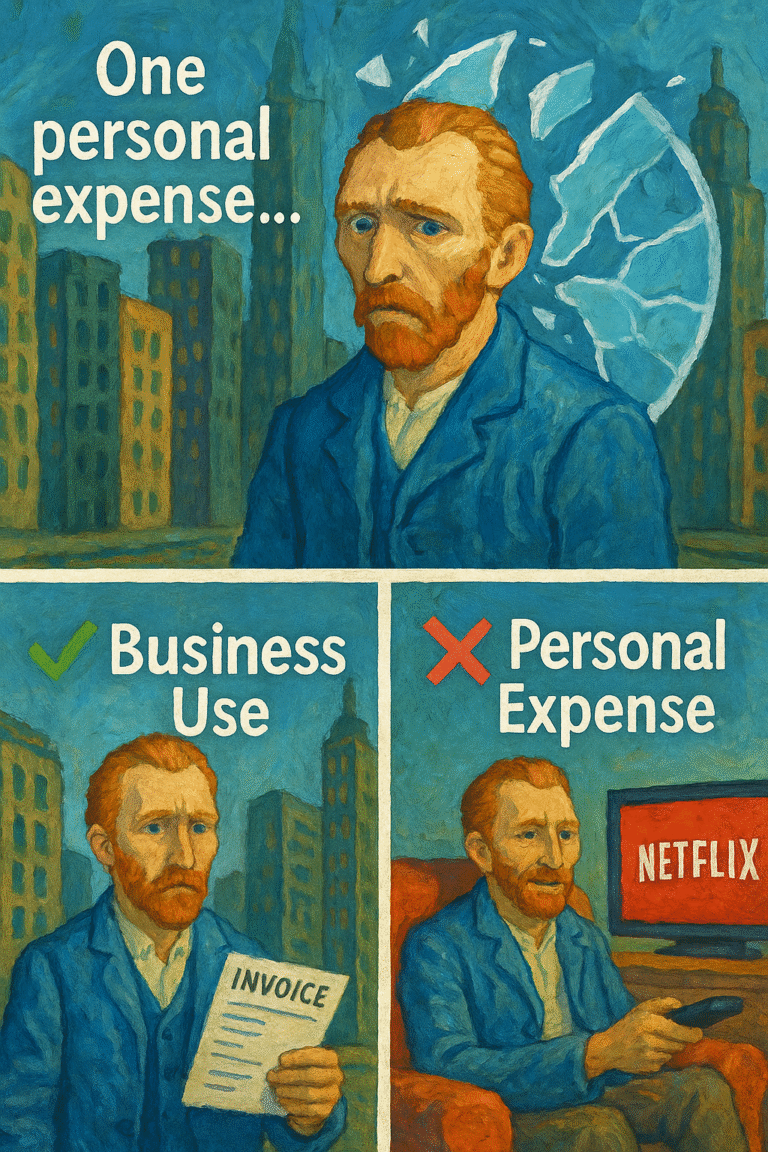Discover why Cash App Taxes is the best free tax filing tool for single-member LLC owners. Learn how to file taxes easily on PC and mobile, import prior-year returns, and maximize deductions for free.
Introduction
Cash App Taxes has revolutionized tax filing for individuals and small business owners, especially single-member LLCs, by offering a completely free and user-friendly solution. Launched by Block, Inc.(formerly Square, Inc.) in 2020 after acquiring Credit Karma Tax, this platform simplifies tax filing with a seamless interface and zero hidden costs. It enables business owners to file their federal and state taxes at no charge, making it a standout option compared to competitors like TurboTax and H&R Block.
Why Choose Cash App Taxes Over Other Tax Filing Tools?
- Completely Free: Unlike other platforms that charge extra for state filings or self-employed tax situations, Cash App Taxes is 100% free.
- User-Friendly Interface: Designed for beginners, with clear, step-by-step guidance.
- PC & Mobile Accessibility: Use it on both desktop and mobile for a seamless experience.
- Import Prior-Year Tax Returns: Easily transfer tax information from TurboTax, H&R Block, and other providers.
- Accuracy Guarantee: Ensures 100% accuracy and offers audit defense in case of errors.
- Integrated with Cash App: Makes tax filing easier for those who already use Cash App for business transactions.
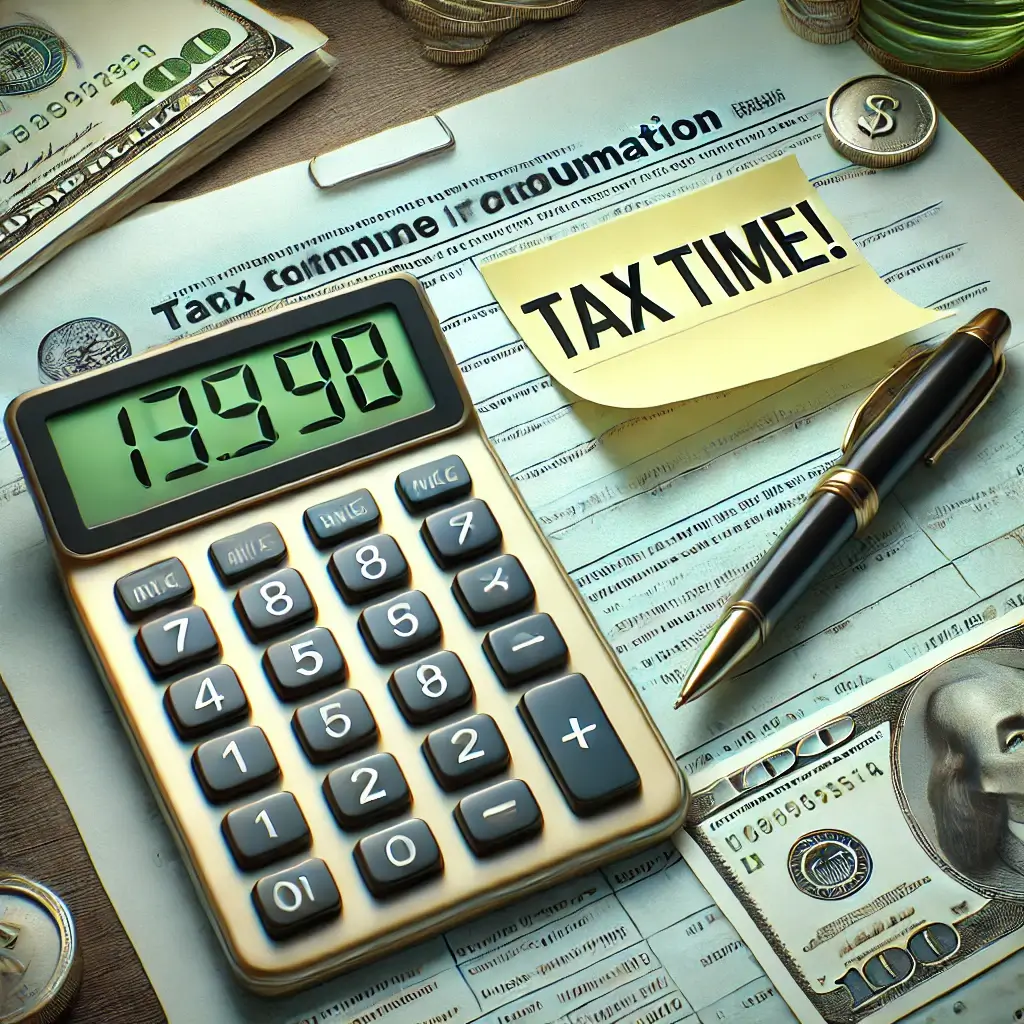
Step-by-Step Guide to Filing Taxes with Cash App Taxes
Step 1: Set Up a Cash App Account
- Download the Cash App on mobile or access it via desktop.
- Navigate to the Taxes section and click Start Filing.
Step 2: Enter Your Personal Information
- Provide your Social Security Number (SSN) or Individual Taxpayer Identification Number (ITIN).
- Fill in name, address, and date of birth.
- Import last year’s tax return from TurboTax, H&R Block, or another service.
Step 3: Input Business Information (For Single-Member LLC Owners)
- Select Self-Employed or Single-Member LLC as your filing status.
- Enter your Employer Identification Number (EIN) (if applicable).
- Provide business details, including income sources and expenses.
Step 4: Report Your Income
- W-2 Income: Upload or enter your W-2 details manually.
- 1099 Forms: Add any 1099-NEC or 1099-K forms from clients, PayPal, or Stripe.
- Other Business Revenue: Enter any additional business-related income.
Step 5: Maximize Your Deductions
Cash App Taxes automatically suggests deductible business expenses, such as:
- Home Office Deduction
- Business Travel Expenses
- Advertising & Marketing Costs
- Website Hosting & Domain Fees
- Business Meals & Utilities
Step 6: Optimize Deductions & Tax Credits
Cash App Taxes identifies deductions you may qualify for, including:
- Self-Employment Tax Deduction
- Health Insurance Premium Deductions
Step 7: Review and Submit Your Return
- The system performs a final accuracy check.
- File electronically with the IRS and your state tax agency.
- Opt for direct deposit to receive your refund faster.
Step 8: Track Your Refund or Tax Payment
- Monitor refund status in real-time via the app.
- If you owe taxes, choose between direct withdrawal or installment plans.
Advantages of Using Cash App Taxes
- Completely Free: No hidden fees for self-employed users.
- Time-Saving: File your taxes in 30 minutes or less.
- PC & Mobile Compatible: Switch between devices effortlessly.
- Import Prior-Year Tax Returns: Transfer data from TurboTax, H&R Block, etc.
- Secure and Reliable: Encrypted data protection and multi-factor authentication.
Final Verdict: Is Cash App Taxes Worth It?
If you’re a single-member LLC owner looking for a cost-effective, beginner-friendly, and accurate tax filing solution, Cash App Taxes is your best choice. With its free filing, seamless integration, and audit protection, it eliminates the stress of tax season.
Follow this guide to confidently file your taxes, maximize your deductions, and ensure compliance with IRS regulations—all without spending a dime.