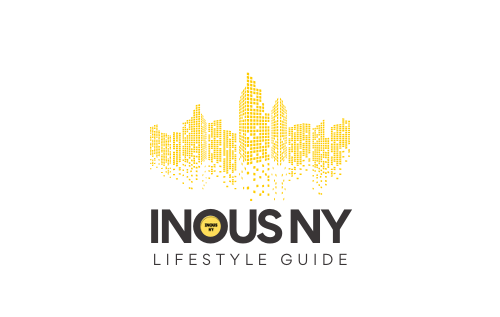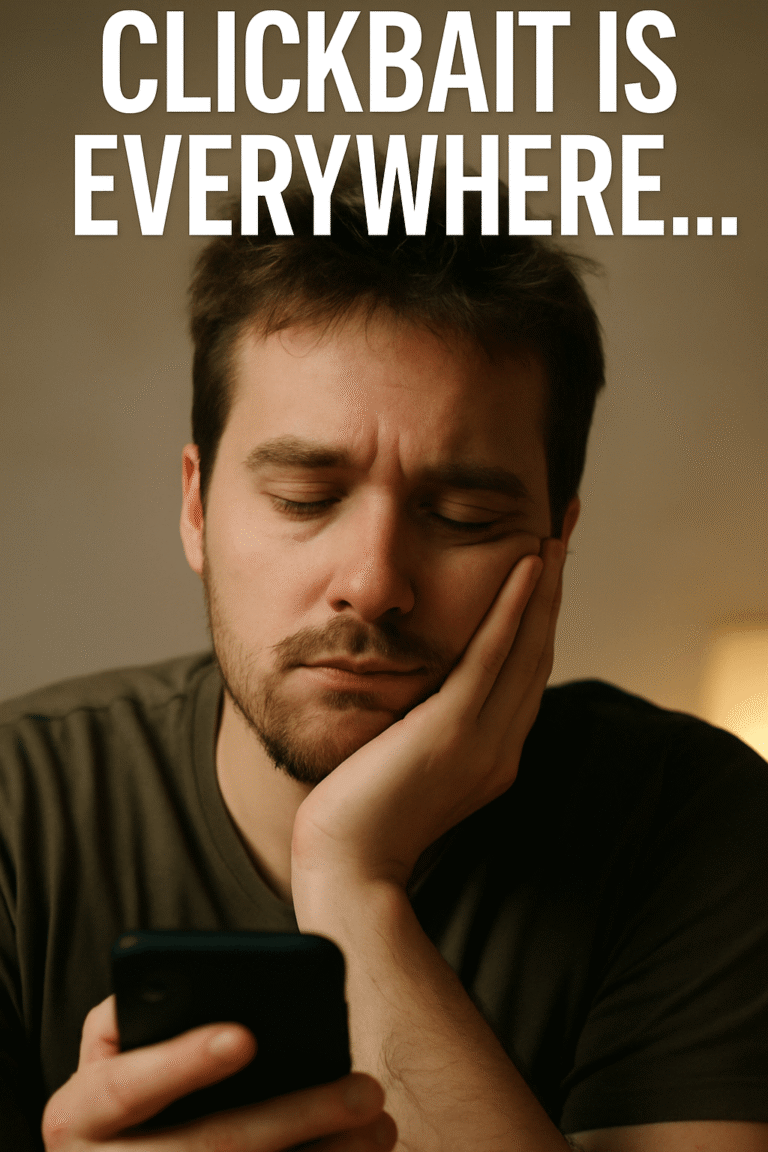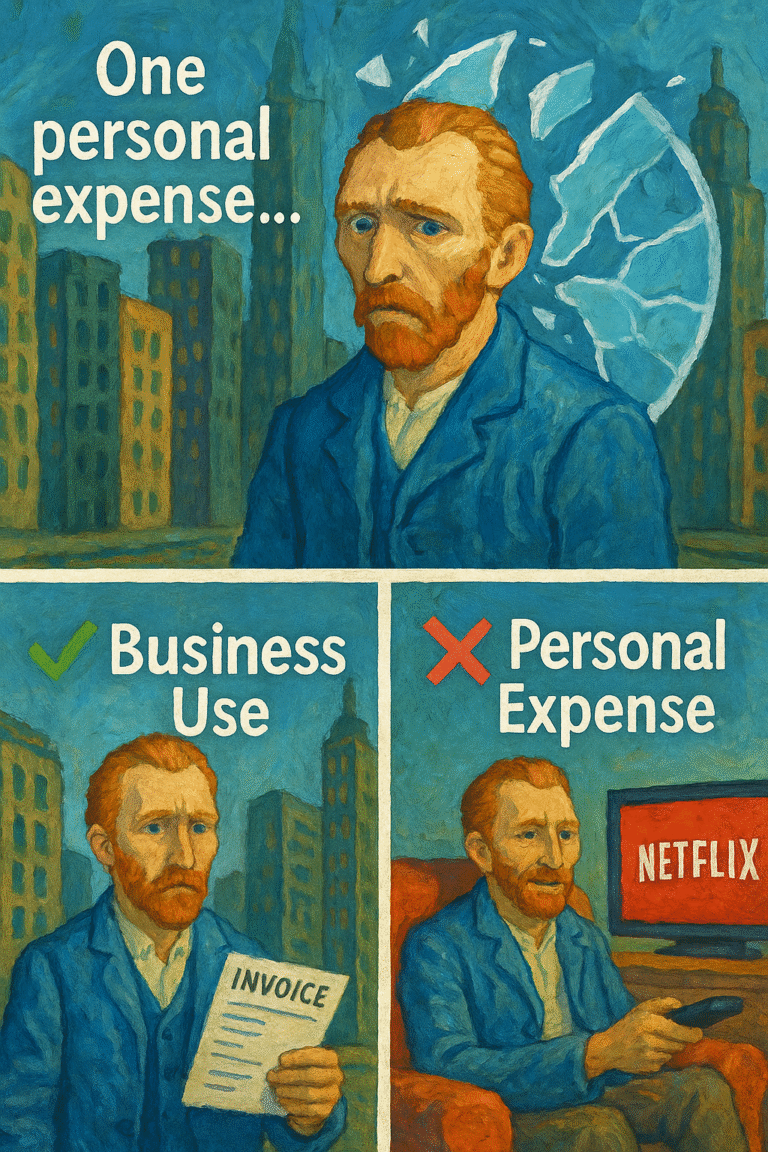Learn how to file taxes for your Single-Member LLC in New York using TurboTax. This comprehensive guide covers income reporting, expense tracking, deductions, and state tax filing. Simplify your tax season with expert tips and step-by-step instructions!
Choosing the Right TurboTax Product
Among the available options, the following TurboTax products are ideal for Single-Member LLC owners:
1. TurboTax Self-Employed: Tailored for freelancers and small business owners.
2. TurboTax Home & Business: Suitable for entrepreneurs and consultants.
These products support self-employment forms such as Schedule C and are available in both web and software versions.

Entering Personal and Business Information
After logging into TurboTax, follow these steps:
Personal Information
1. Enter your name, address, and Social Security Number (SSN) or Employer Identification Number (EIN).
2. Select your filing status (e.g., Single, Married Filing Jointly).
Business Information
1. When asked, “Do you have any self-employment income?” select “Yes”.
2. Provide the following details:
– Business name (if applicable).
– Industry code (NAICS Code): Choose the code relevant to your industry.
– Business start date and address.
– Confirm whether you operate in New York State.
Reporting Business Income
TurboTax allows you to input various types of income:
Form 1099-NEC and 1099-K
– Report income received from clients or platforms.
– Examples: Freelance payments, online sales revenue.
Other Income
– Include cash, PayPal, Venmo, or any other unreported income.
Receipt Management Tips
– Prepare proof of income: Bank statements, transfer confirmations, or annual platform reports.
– Digitize receipts: Scan all documents and save them as PDFs.
Recording Business Expenses

Accurately recording business expenses can significantly reduce your tax liability. TurboTax automatically categorizes expenses:
Key Expense Categories
1. Office Supplies
– Examples: Printer, paper, pens.
– Receipt Examples: Amazon, Staples invoices.
2. Rent or Lease
– Examples: Office rent, WeWork memberships.
– Supporting Documents: Lease agreements, monthly invoices.
3. Utilities
– Examples: Internet, electricity, phone.
– Receipt Examples: Spectrum bills, utility statements.
4. Marketing/Advertising
– Examples: Google Ads, Facebook Ads.
– Supporting Documents: Advertising platform invoices.
5. Travel and Meals
– Examples: Flight tickets, accommodation, meals during business trips.
– Receipt Examples: Delta Airlines ticket, Marriott hotel invoice.
6. Vehicle Expenses
– Examples: Fuel, maintenance.
– Additional Records: Mileage logs.
7. Home Office Deduction
– Required Details: Office square footage, rent, and utility bills.
Calculating Self-Employment Tax
TurboTax automatically calculates self-employment tax:
– Medicare and Social Security taxes totaling approximately 15.3%.
– This is reflected on Schedule SE, based on your income and expenses.
Identifying Additional Deductions and Credits
TurboTax supports a variety of additional deductions and credits:
1. Qualified Business Income (QBI) Deduction: Potentially deduct up to 20% of your net business income.
2. Health Insurance Deduction: Deduct premiums paid for personal health insurance.
3. Retirement Contributions: Contributions to SEP IRA or Solo 401(k).
Filing New York State Taxes
TurboTax simplifies New York State tax filing:
1. Confirm and pay the LLC filing fee, if applicable.
2. Include local taxes related to business operations.
Managing and Attaching Receipts
While TurboTax does not require receipts for filing, they are essential for IRS audits. Prepare as follows:
1. Digitize all receipts by scanning and saving them in categorized folders (e.g., “Marketing Expenses,” “Travel Expenses”).
2. Utilize TurboTax’s Document Upload Feature for easy access and storage.
Submitting Your Tax Return
1. Use TurboTax’s Error Check tool to ensure all data is accurate.
2. Submit your federal and state tax returns via E-File.
3. Choose your payment or refund method: – Pay taxes owed via bank transfer or credit card.
– Receive refunds through direct deposit.
Managing Quarterly Estimated Taxes
Single-Member LLC owners are required to make quarterly estimated tax payments. TurboTax helps manage this:
1. Calculate estimated taxes for the next year.
2. Pay via IRS EFTPS (Electronic Federal Tax Payment System).
Documents to Prepare Before Using TurboTax
Before starting with TurboTax, ensure the following documents are ready:
1. Form 1099-NEC, 1099-K (if applicable).
2. Bank transaction records.
3. Receipts for major expenses.
4. Vehicle logs and related receipts.
5. Home office calculations and related documents.
6. Health insurance and retirement account statements.
Using TurboTax, you can handle your Single-Member LLC’s tax filing process efficiently and accurately. If you have further questions or face challenges, consider consulting a tax professional for additional support!