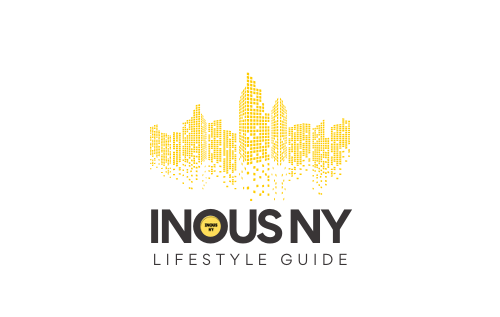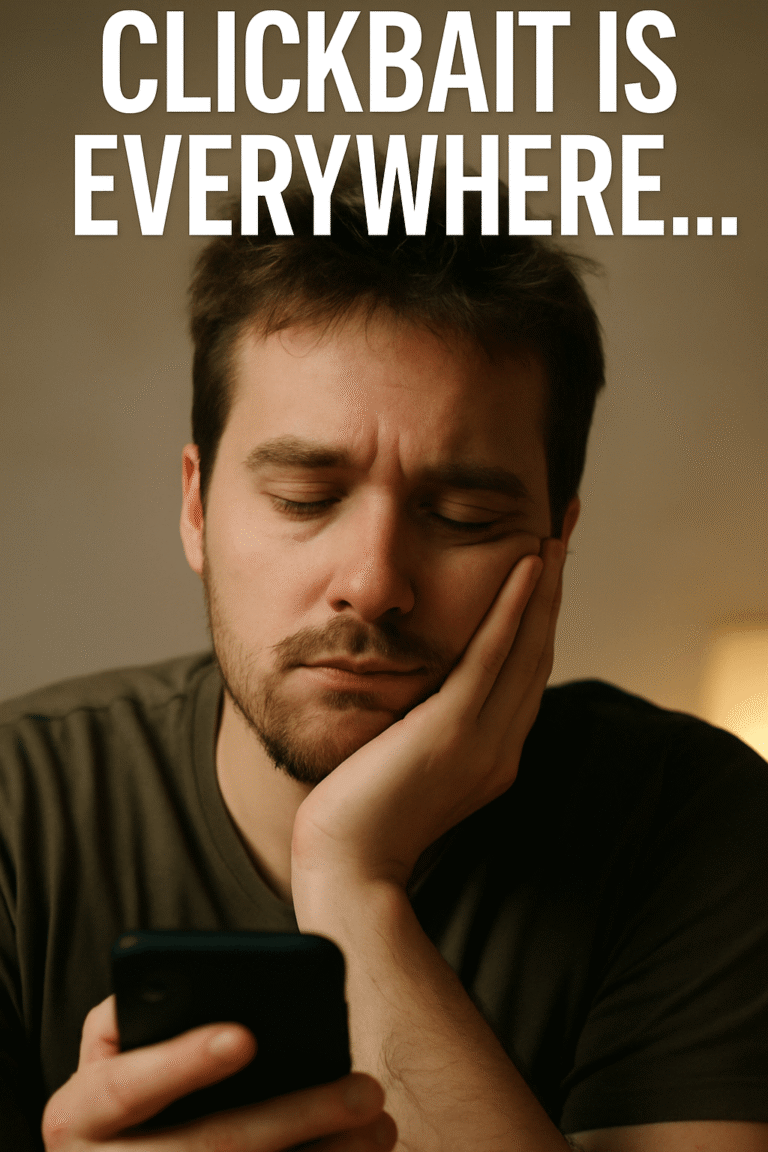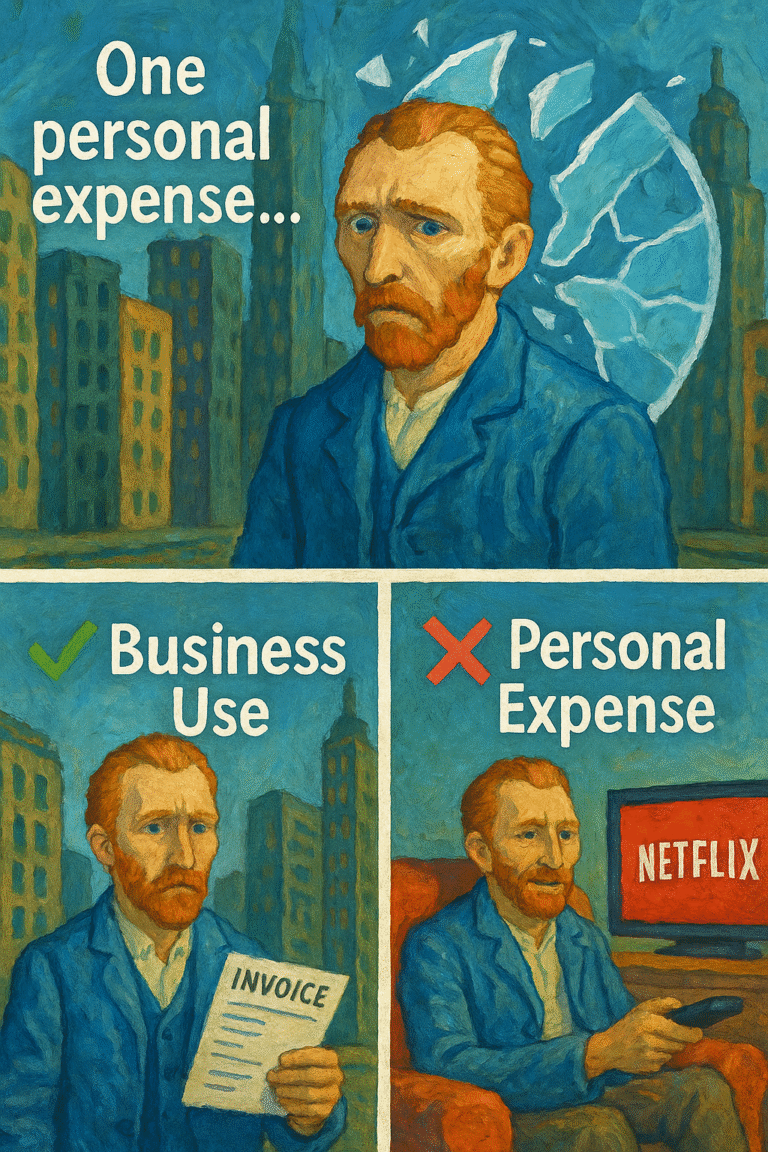Discover everything you need to know about filing taxes for your New York Single Member LLC, including key tax terms, step-by-step procedures, and how to optimize your filings with TurboTax. Simplify your tax season with this expert guide.
Navigating tax season as a Single Member LLC (SMLLC) owner in New York can feel like a daunting task. However, with the right tools, understanding, and preparation, you can streamline the process and ensure compliance. This guide offers everything you need to know, from key tax terms to step-by-step filing procedures, tailored specifically for SMLLC owners using TurboTax.
What Does It Mean to Be a Single Member LLC?
As a Single Member LLC, the IRS considers your business a Disregarded Entity, which means your LLC’s income and expenses are reported on your personal tax return. This setup simplifies the filing process but requires you to have a clear understanding of forms like Schedule C and their purpose.
For example, if your LLC generates $120,000 in gross income and incurs $20,000 in business expenses, the remaining $100,000 will be reported as your personal income. Understanding how to calculate and report these figures is critical to avoiding errors.
Breaking Down Tax Terms and Concepts

Schedule C: Reporting Income and Expenses
Schedule C is the cornerstone of your tax filing as an SMLLC owner. Here, you’ll report your gross income, deductible expenses, and calculate your net profit or loss.
For instance:
– Gross Income: Total revenue before expenses. If you earned $120,000 from client projects, this is your gross income.
– Deductible Expenses: Business costs like marketing ($5,000), office rent ($12,000), and vehicle maintenance ($3,000). These total $20,000.
– Net Profit: Subtract expenses from gross income to arrive at $100,000.
TurboTax simplifies this process by automatically calculating these amounts as you input your figures.
Self-Employment Tax: What You Owe
In addition to income tax, SMLLC owners pay Self-Employment Tax, which covers Medicare and Social Security. The rate is 15.3%, applied to your net income.
For example, if your net profit is $100,000, your self-employment tax liability will be approximately $15,300. TurboTax’s Schedule SE feature ensures accurate calculations.
Mastering Quarterly Tax Payments
The IRS requires you to make Estimated Tax Payments quarterly if you expect to owe at least $1,000 in taxes for the year. These payments include both income and self-employment taxes.
Let’s say you estimate $15,300 in self-employment tax and $10,000 in federal income tax. Divide the $25,300 total into four payments of $6,325 each, due in April, June, September, and January.
TurboTax can help you track these payments and avoid penalties for underpayment.
Navigating State Taxes in New York
New York imposes state income tax in addition to federal taxes. The rate depends on your income level. For a net profit of $100,000, you can expect to pay around $6,330 in state taxes. TurboTax integrates state filing to make this process seamless, ensuring compliance with both federal and state requirements.
Maximizing Your Deductions
Taking advantage of all **Deductible Expenses** is key to reducing your taxable income. Common examples include:
– Home Office Deduction: If your home office occupies 20% of your home’s total area, you can deduct 20% of related expenses like rent or utilities.
– Depreciation: Deduct the annual depreciation of business assets like a $25,000 work vehicle, which could yield a $5,000 deduction per year for five years.
TurboTax’s Deductions Finder ensures you don’t miss these opportunities.

Step-by-Step Filing Process
1. Gather Your Records
Start by collecting all necessary documents:
– Income records, such as 1099-NEC or 1099-K forms.
– Receipts for deductible expenses.
– Records of estimated tax payments.
2. Use TurboTax Self-Employed
TurboTax’s Self-Employed version is designed for business owners. Enter your income and expenses into the intuitive interface, and the software handles calculations for Schedule C, SE, and state tax forms.
3. Review and E-File
After entering all data, review the summary provided by TurboTax. The platform supports **E-file**, allowing you to submit both federal and state returns electronically for faster processing.
Key Tips for a Stress-Free Tax Season
1. Separate Finances: Use a dedicated business account to simplify tracking income and expenses.
2. Track Quarterly Payments: Stay ahead of deadlines to avoid penalties.
3. Leverage TurboTax Features: Utilize tools like Deductions Finder and Audit Support to optimize your filings.